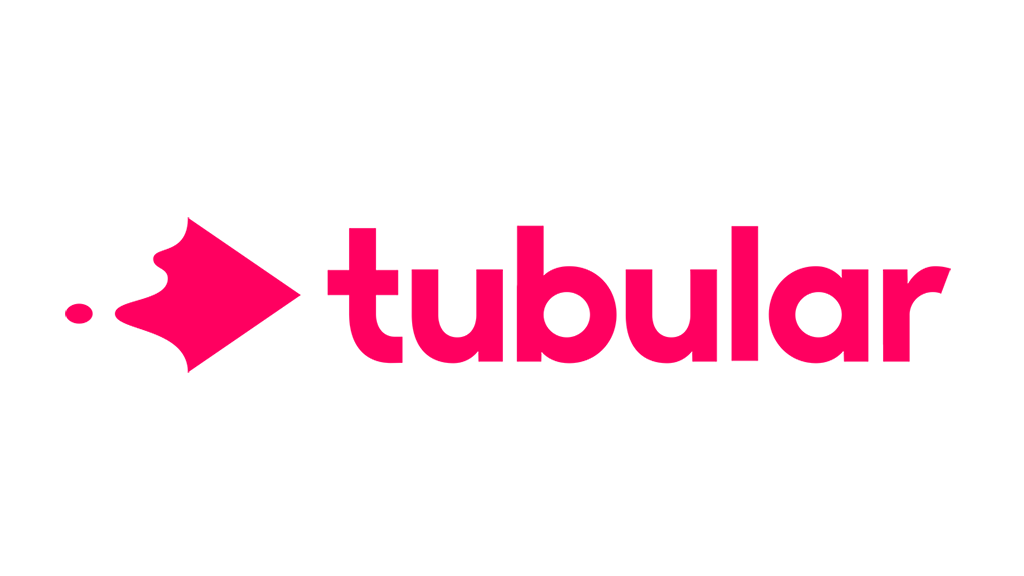Overview: Microsoft OneDrive for Business and Troop Messenger as Collaboration and Productivity Category solutions.
Microsoft OneDrive for Business stands out for robust content management and collaboration, appealing to enterprises across diverse sectors. Troop Messenger excels in communication management, catering to companies focused on sales interactions. Microsoft OneDrive's strengths lie in its flexible document management and security features, whereas Troop Messenger focuses on real-time communication integration, making it an ideal choice for firms valuing interaction clarity.
Microsoft OneDrive for Business: Microsoft OneDrive for Business enables file sharing and real-time collaboration. Documents can be worked on simultaneously using OneDrive cloud storage.
Troop Messenger: Troop Messenger offers secure and productive team collaboration features. Office communication is improved and streamlined for ease.
Microsoft OneDrive for Business and Troop Messenger: Best Use cases based on the customer satisfaction data
Key Capabilities Supported
Microsoft OneDrive for Business supports collaboration and content sharing, aligning with needs for document management. read more →
Troop Messenger focuses on communication and workflow management, suiting activities including sales call management. read more →
Business Goals
Microsoft OneDrive for Business helps improve internal communication and enhance customer relationships, targeting business efficiency. read more →
Troop Messenger aims to enhance internal communication and sales growth, supporting revenue-increasing goals. read more →
Core Features
Standout features in Microsoft OneDrive for Business include strong security and privacy, with capabilities in data import/export and integrations. read more →
Troop Messenger offers security features and analytics, with a focus on ease of migration and custom reporting. read more →
Vendor Support
Microsoft OneDrive for Business provides diverse support options, including extensive 24/7 assistance via chat, email, and phone. read more →
Troop Messenger offers phone and email support, with round-the-clock service less extensively available. read more →
Segments and Industries
Widely used by enterprises, Microsoft OneDrive for Business finds strong usage in sectors like IT and education. read more →
Troop Messenger is favored in financial services and IT, with a customer base among large enterprises. read more →
Operational Alignment
Microsoft OneDrive for Business integrates well into enterprise workflows, supporting varied scales through document management. read more →
Troop Messenger is designed for direct communication needs, fitting businesses with sales and interactive operational focuses. read more →
Failure Risk Guidance?
Compliance Risk
{{{rsh_C_1}}}
{{{rsh_C_1}}}
Security & Privacy Risk
{{{rsh_C_1}}}
{{{rsh_C_1}}}
Integration Risk
{{{rsh_C_1}}}
{{{rsh_C_1}}}
Migration Risk
{{{rsh_C_1}}}
{{{rsh_C_1}}}
IT and Other Capabilities
- Low
- Medium
- High
Data
Support
Others
Microsoft OneDrive for Business in Action: Unique Use Cases
What Are the key features of Microsoft OneDrive for Business for Collaboration?
How can Microsoft OneDrive for Business optimize your Content Management Workflow?
Why is Microsoft OneDrive for Business the best choice for Sales Document Management?
What benefits does Microsoft OneDrive for Business offer for Communication Management?
Troop Messenger in Action: Unique Use Cases
How does Troop Messenger facilitate Workflow Management?
Alternatives
Integrations
Few Microsoft OneDrive for Business Integrations
Few Troop Messenger Integrations
News
Latest Microsoft OneDrive for Business News
Dynamics 365 Contact Center now available in GCC-M - Microsoft
Microsoft has launched Dynamics 365 Contact Center in the Government Community Cloud (GCC), enhancing communication for government agencies with secure, AI-driven contact center solutions. This release supports public sector innovation with FedRAMP High Certification, ensuring compliance and security. The solution offers omnichannel communication, AI-assisted services, and flexible deployment options, empowering government entities to improve service efficiency and engagement.