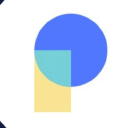Overview: Microsoft OneDrive for Business and FileCloud as Collaboration and Productivity Category solutions.
Microsoft OneDrive for Business excels in collaboration, document management, and content sharing, enabling teams to work together efficiently. It bolsters goals such as improving communications and customer relationships with key features like robust integration and compliance. Comprehensive support options cater to enterprises and educational sectors. FileCloud focuses on scaling best practices with a strong emphasis on helpdesk and workflow management. While it supports similar operational goals, its features are tailored to smaller segments and niches like construction and software, offering reliable integration and data handling.
Microsoft OneDrive for Business: Microsoft OneDrive for Business enables file sharing and real-time collaboration. Documents can be worked on simultaneously using OneDrive cloud storage.
FileCloud: FileCloud is an enterprise solution for hyper-secure file sharing, sync, and backup. It offers private, public, and hybrid cloud content services.
Microsoft OneDrive for Business and FileCloud: Best Use cases based on the customer satisfaction data
Key Capabilities Supported
Microsoft OneDrive for Business supports activities including collaboration, content management, and document sharing. read more →
FileCloud offers capabilities like collaboration, helpdesk management, and workflow management. read more →
Business Goals
Goals include improving internal communications and enhancing customer relationships. read more →
Focuses on scaling best practices and improving ROI. read more →
Core Features
Key features include compliance, security & privacy, and seamless integration. read more →
Features include ease of migration, security, and analytics. read more →
Vendor Support
Offers 24/7 support via chat, phone, and email. read more →
Provides email and chat support with 24/7 availability. read more →
Segments and Industries
Predominantly used by enterprises and in sectors like education and IT. read more →
Used in industries such as education and construction. read more →
Operational Alignment
Fits well within enterprise settings and educational institutions. read more →
Aligns with small to mid-sized businesses, particularly in niche markets. read more →
Failure Risk Guidance?
Compliance Risk
{{{rsh_C_1}}}
{{{rsh_C_1}}}
Security & Privacy Risk
{{{rsh_C_1}}}
{{{rsh_C_1}}}
Integration Risk
{{{rsh_C_1}}}
{{{rsh_C_1}}}
Migration Risk
{{{rsh_C_1}}}
{{{rsh_C_1}}}
IT and Other Capabilities
- Low
- Medium
- High
Data
Support
Others
Microsoft OneDrive for Business in Action: Unique Use Cases
Why is Microsoft OneDrive for Business the best choice for Collaboration?
What solutions does Microsoft OneDrive for Business provide for Content Management?
How does Microsoft OneDrive for Business address your Sales Document Management Challenges?
What benefits does Microsoft OneDrive for Business offer for Communication Management?
FileCloud in Action: Unique Use Cases
What makes FileCloud ideal for Workflow Management?
Alternatives
Integrations
Few Microsoft OneDrive for Business Integrations
Few FileCloud Integrations
News
Latest Microsoft OneDrive for Business News
Dynamics 365 Contact Center now available in GCC-M - Microsoft
Microsoft has launched Dynamics 365 Contact Center in the Government Community Cloud (GCC), enhancing communication for government agencies with secure, AI-driven contact center solutions. This release supports public sector innovation with FedRAMP High Certification, ensuring compliance and security. The solution offers omnichannel communication, AI-assisted services, and flexible deployment options, empowering government entities to improve service efficiency and engagement.
Latest FileCloud News
FileCloud Release 23.251
FileCloud has released version 23.251, enhancing enterprise identity management with new SSO API integration, improving document security with multiline watermarks, and expanding eSignature capabilities through Signority integration. The update also includes interface improvements, security updates, and bug fixes, aiming to streamline collaboration and administrative processes while maintaining strong security.