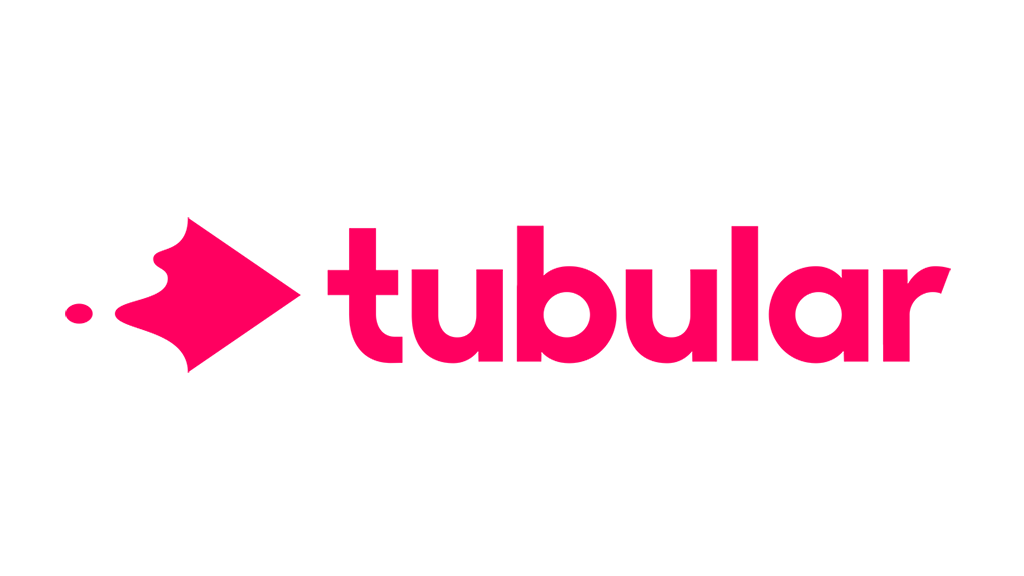Overview: Livestorm Webinar and GoTo Meeting as Webinar and Conferencing Category solutions.
Livestorm Webinar and GoTo Meeting both excel in the Webinar and Conferencing category, but they cater to different user needs and sectors. Livestorm Webinar is tailored for those emphasizing attendee engagement and lead generation in industries like marketing and human resources, whereas GoTo Meeting supports large-scale collaboration and call management, appealing to enterprises across varied industries, particularly IT and computer software. Each provides unique features and vendor support that align with distinct operational scales.
Livestorm Webinar: Livestorm-webinar is an all-in-one video engagement platform for managing virtual meetings, webinars, and events. Screen sharing and video conferencing are seamlessly integrated.
GoTo Meeting: GoTo Meeting ensures quality web conferencing with essential features for businesses. Explore the platform today to enhance virtual meetings.
Livestorm Webinar and GoTo Meeting: Best Use cases based on the customer satisfaction data
Key Capabilities Supported
Livestorm Webinar shines in attendee engagement, manage communication, and lead generation, which is ideal for marketing teams aiming to expand their audience. read more →
GoTo Meeting is robust in collaboration and conference call management, efficiently guiding large groups through meetings and calls. read more →
Business Goals
Livestorm Webinar focuses on attendees, enhancing relationships, and scaling best practices, favoring marketing and HR goals. read more →
GoTo Meeting aims to improve communication and attract attendees, benefiting businesses in growth and stakeholder engagement. read more →
Core Features
Livestorm Webinar offers custom reports and integrations, simplifying data management for marketing analytics. read more →
GoTo Meeting provides comprehensive data exports and security, ensuring privacy for IT professionals. read more →
Vendor Support
Livestorm Webinar supports users through 24/7 support and event onboarding, assisting marketing and HR teams seamlessly. read more →
GoTo Meeting offers extensive 24/7 support with various contact options, favored by enterprises requiring reliable accessibility. read more →
Segments and Industries
Livestorm Webinar finds its place in large enterprises, thriving in internet and marketing industries. read more →
GoTo Meeting is widely adopted by numerous segments, with a strong presence in IT and software sectors. read more →
Operational Alignment
Livestorm Webinar integrates well into social and video communication channels, ideal for enterprises focusing on digital engagement. read more →
GoTo Meeting fits well with offline channels and telephonic communication, accommodating large-scale, global operations. read more →
Failure Risk Guidance?
Compliance Risk
{{{rsh_C_1}}}
{{{rsh_C_1}}}
Security & Privacy Risk
{{{rsh_C_1}}}
{{{rsh_C_1}}}
Integration Risk
{{{rsh_C_1}}}
{{{rsh_C_1}}}
Migration Risk
{{{rsh_C_1}}}
{{{rsh_C_1}}}
IT and Other Capabilities
- Low
- Medium
- High
Data
Support
Others
Livestorm Webinar in Action: Unique Use Cases
What benefits does Livestorm Webinar offer for Attendee Engagement?
What makes Livestorm Webinar ideal for Communication Management?
Why is Livestorm Webinar the best choice for Generation Of New Leads?
How does Livestorm Webinar facilitate Event Onboarding?
GoTo Meeting in Action: Unique Use Cases
Why is GoTo Meeting the best choice for Collaboration?
How does GoTo Meeting facilitate Conference Call Management?
How can GoTo Meeting optimize your Sales Call Management Workflow?
How does GoTo Meeting facilitate Content Management?
Alternatives
Integrations
Few Livestorm Webinar Integrations
Few GoTo Meeting Integrations
News
Latest GoTo Meeting News
GoTo Launches AI-Enhanced Integrations between GoTo Connect and Leading CRM Platforms, Strengthening Customer Experience - Business Wire
GoTo has improved customer experience by integrating AI with GoTo Connect and popular CRM platforms.