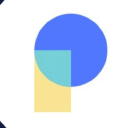Overview: Microsoft OneDrive for Business and Google Groups as Collaboration and Productivity Category solutions.
Microsoft OneDrive for Business excels in content and sales document management, with strong support for enterprise and educational sectors. It is ideal for businesses looking to improve internal communication and integrate easily with existing systems. In contrast, Google Groups is highly effective for communication management, catering to sectors focused on email and social media engagement, albeit with limited support options. Both aim to enhance collaboration but serve distinct operational needs.
Microsoft OneDrive for Business: Microsoft OneDrive for Business enables file sharing and real-time collaboration. Documents can be worked on simultaneously using OneDrive cloud storage.
Google Groups: Google Groups allows participation in forums and email-based groups for community conversations. Discussions are centralized in one place for a rich experience.
Microsoft OneDrive for Business and Google Groups: Best Use cases based on the customer satisfaction data
Key Capabilities Supported
Microsoft OneDrive for Business supports collaboration, content management, and sales document management. These capabilities align well with enterprises needing robust content sharing. read more →
Google Groups excels in communication management and sending communications. It is tailored for users heavily involved in social media and email outreach. read more →
Business Goals
Microsoft OneDrive for Business aims to enhance internal communications and customer relationships. It helps businesses looking to improve digital interactions. read more →
Google Groups assists in acquiring customers and scaling best practices. It targets companies focused on building brand awareness and launching new products. read more →
Core Features
Key features of Microsoft OneDrive for Business include security, easy migration, and integration. These cater to enterprises demanding high data integrity and seamless system transitions. read more →
Standout features of Google Groups include security, compliance, and analytics. These appeal to users needing streamlined communication management across platforms. read more →
Vendor Support
Microsoft OneDrive for Business provides extensive support through 24/7 service and multiple contact methods, which suits enterprises needing constant connectivity. read more →
Google Groups offers limited support options, with a focus on email and basic phone support, reflecting simpler operational needs or less user reliance on support. read more →
User Segments and Industries
Microsoft OneDrive for Business is popular across enterprise, large, and small market segments, with strong presence in IT and education sectors. read more →
User segments and industries for Google Groups are less defined, which aligns with its emphasis on general communication tasks rather than industry-specific applications. read more →
Operational Alignment
Microsoft OneDrive for Business fits well into enterprise workflows, offering comprehensive features suited for complex environments. read more →
Google Groups is integrated into environments where communication efficiency is key, often in less complex organizational structures. read more →
Failure Risk Guidance?
Compliance Risk
{{{rsh_C_1}}}
{{{rsh_C_1}}}
Security & Privacy Risk
{{{rsh_C_1}}}
{{{rsh_C_1}}}
Integration Risk
{{{rsh_C_1}}}
{{{rsh_C_1}}}
Migration Risk
{{{rsh_C_1}}}
{{{rsh_C_1}}}
IT and Other Capabilities
- Low
- Medium
- High
Data
Support
Others
Microsoft OneDrive for Business in Action: Unique Use Cases
How can Microsoft OneDrive for Business optimize your Collaboration Workflow?
How does Microsoft OneDrive for Business facilitate Content Management?
What benefits does Microsoft OneDrive for Business offer for Sales Document Management?
How does Microsoft OneDrive for Business address your Communication Management Challenges?
What Are the key features of Microsoft OneDrive for Business for Workflow Management?
Google Groups in Action: Unique Use Cases
How efficiently Does Google Groups manage your Advertisement?
Alternatives
Integrations
Few Microsoft OneDrive for Business Integrations
Few Google Groups Integrations
News
Latest Microsoft OneDrive for Business News
Dynamics 365 Contact Center now available in GCC-M - Microsoft
Microsoft has launched Dynamics 365 Contact Center in the Government Community Cloud (GCC), enhancing communication for government agencies with secure, AI-driven contact center solutions. This release supports public sector innovation with FedRAMP High Certification, ensuring compliance and security. The solution offers omnichannel communication, AI-assisted services, and flexible deployment options, empowering government entities to improve service efficiency and engagement.
Latest Google Groups News
Google debuts Commerce Media Suite in India, available via Google Ads
Google debuts Commerce Media Suite in India, available via Google Ads