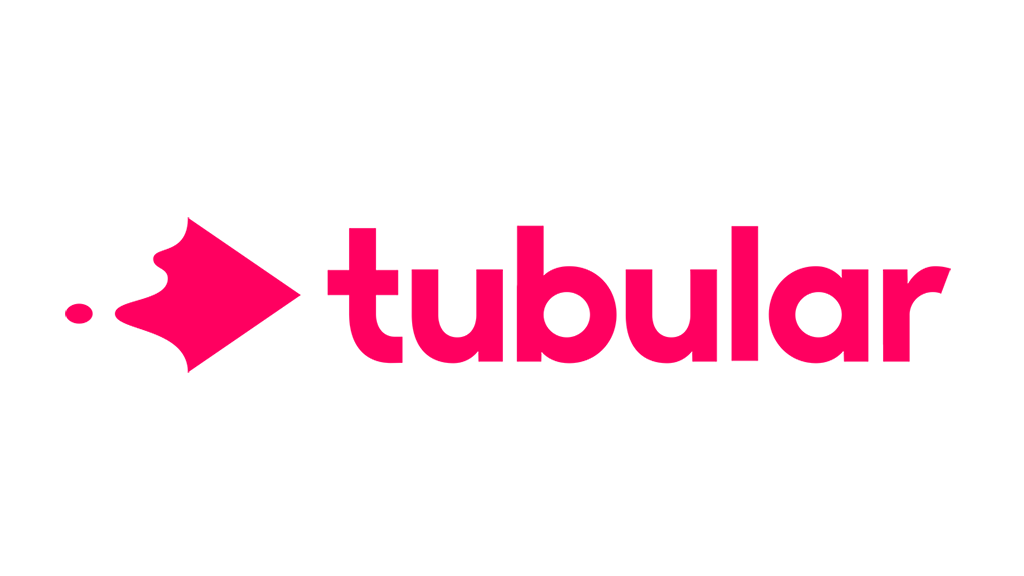Google Drive Overview
Google Drive offers personal cloud storage and file sharing. Content can be securely shared with other users.
Use Cases
Customers recommend Collaboration, Content Management, Sales Document Management, as the business use cases that they have been most satisfied with while using Google Drive.
Business Priorities
Improve Internal Communications and Acquire Customers are the most popular business priorities that customers and associates have achieved using Google Drive.
Google Drive Use-Cases and Business Priorities: Customer Satisfaction Data
Google Drive works with different mediums / channels such as E-Mail.
Google Drive's features include Personalization, Recording, Alerts: Popups & Notifications, etc. and Google Drive support capabilities include Email Support, AI Powered, Phone Support, etc. also Google Drive analytics capabilities include Analytics, and Custom Reports.
Reviews
"...I can continue my workflow wherever I am and always have important files when I need to access them...." Peer review by Anonymous Reviewer, Education
Google Drive, Tubular, Intelligencebank DAM, Digital Pigeon, eLogger, etc., all belong to a category of solutions that help Data Management Platform. Each of them excels in different abilities. Therefore, determining the best platform for your business will depend on your specific needs and requirements.
Popular Business Setting
for Google Drive
Top Industries
- Education
- Information Technology and Services
- Computer Software
Popular in
- Small Business
- Mid Market
- Enterprise
Google Drive is popular in Education, Information Technology And Services, and Computer Software and is widely used by Small Business, Mid Market, and Enterprise.
Google Drive Customer wins, Customer success stories, Case studies
What Are the key features of Google Drive for Collaboration?
How efficiently Does Google Drive manage your Content Management?
Why is Google Drive the best choice for Sales Document Management?
What solutions does Google Drive provide for Communication Management?
How does Google Drive address your Workflow Management Challenges?
11 buyers and buying teams have used Cuspera to assess how well Google Drive solved their Data Management Platform needs. Cuspera uses 92773 insights from these buyers along with peer reviews, customer case studies, testimonials, expert blogs and vendor provided installation data to help you assess the fit for your specific Data Management Platform needs.
Frequently Asked Questions(FAQ)
for Google Drive
What is Google Drive used for?
What are the top features of Google Drive?
Who uses Google Drive?
What are Google Drive alternatives?
Where is Google Drive located?
Google Drive Competitors
Google Drive Features
- Low
- Medium
- High
| FEATURE | RATINGS AND REVIEWS |
|---|---|
| AI Powered | Read Reviews (130) |
| Analytics | Read Reviews (421) |
| Custom Reports | Read Reviews (3206) |
| CAPABILITIES | RATINGS AND REVIEWS |
|---|---|
| AI Powered | Read Reviews (130) |
| Analytics | Read Reviews (421) |
| Custom Reports | Read Reviews (3206) |
Google Drive Integrations
Google Drive integrates with a wide range of software applications through its robust data import and export capabilities.
Few API Integrations for Google Drive
Software Failure Risk Guidance
?for Google Drive
Overall Risk Meter
Top Failure Risks for Google Drive
Google LLC Profile
Company Name
Google LLC
Company Website
https://about.google/HQ Location
1600 Amphitheatre Parkway, Mountain View, CA 94043, US
Employees
10,001+
Social
Financials
SERIES A