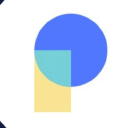Overview: Microsoft OneDrive for Business and CompleteFTP as Collaboration and Productivity Category solutions.
Microsoft OneDrive for Business shines in collaboration, known for its robust integration and security. It suits diverse enterprises, excelling in content management and sharing. CompleteFTP focuses on document management and efficiency, with simpler support channels. It's tailored for smaller firms aiming to streamline sales document processes.
Microsoft OneDrive for Business: Microsoft OneDrive for Business enables file sharing and real-time collaboration. Documents can be worked on simultaneously using OneDrive cloud storage.
CompleteFTP: CompleteFTP, an easy-to-customize SFTP server for Windows, is provided by EnterpriseDT. It is reliable, easy to install, and configure.
Microsoft OneDrive for Business and CompleteFTP: Best Use cases based on the customer satisfaction data
Key Capabilities Supported
Microsoft OneDrive for Business excels at collaboration, content management, and sharing documents within teams, meeting the needs of enterprises seeking comprehensive document management solutions. read more →
CompleteFTP focuses on sales document management, contract management, and digital signatures, making it ideal for small companies looking to streamline document workflows. read more →
Business Goals
Microsoft OneDrive for Business aids in improving internal communications and customer relationships, aligning well with organizations aiming to enhance communication and efficiency. read more →
CompleteFTP primarily aims to improve efficiency and customer relations, catering to small businesses looking to enhance operational speed and connection with clients. read more →
Core Features
Microsoft OneDrive for Business offers standout features like advanced integration capabilities, high security and privacy standards, and data import/export options. read more →
CompleteFTP provides features focused on custom reports, data security, and compliance, catering to smaller organizations needing reliable data handling tools. read more →
Vendor Support
Microsoft OneDrive for Business offers a wide array of support options, including 24/7 chat and phone support, suiting enterprises needing constant support. read more →
CompleteFTP offers 24/7 support, but with limited email and phone options, catering to simpler needs typical of smaller users. read more →
Segments and Industries
Microsoft OneDrive for Business serves a diverse range of segments from small to large enterprises, widely used in education and IT services. read more →
CompleteFTP predominantly targets small enterprises, mainly in telecommunications and government administration environments. read more →
Operational Alignment
Microsoft OneDrive for Business integrates smoothly into large-scale operational workflows, suitable for complex enterprise environments. read more →
CompleteFTP fits smaller operational scales, particularly those focusing on sales and document processes. read more →
Failure Risk Guidance?
Compliance Risk
{{{rsh_C_1}}}
{{{rsh_C_1}}}
Security & Privacy Risk
{{{rsh_C_1}}}
{{{rsh_C_1}}}
Integration Risk
{{{rsh_C_1}}}
{{{rsh_C_1}}}
Migration Risk
{{{rsh_C_1}}}
{{{rsh_C_1}}}
IT and Other Capabilities
- Low
- Medium
- High
Data
Support
Others
Microsoft OneDrive for Business in Action: Unique Use Cases
What makes Microsoft OneDrive for Business ideal for Collaboration?
What solutions does Microsoft OneDrive for Business provide for Content Management?
What benefits does Microsoft OneDrive for Business offer for Communication Management?
How efficiently Does Microsoft OneDrive for Business manage your Workflow Management?
CompleteFTP in Action: Unique Use Cases
What makes CompleteFTP ideal for Sales Document Management?
What solutions does CompleteFTP provide for Generation Of New Leads?
How does CompleteFTP address your Groups Management Challenges?
Alternatives
Integrations
Few Microsoft OneDrive for Business Integrations
News
Latest Microsoft OneDrive for Business News
Dynamics 365 Contact Center now available in GCC-M - Microsoft
Microsoft has launched Dynamics 365 Contact Center in the Government Community Cloud (GCC), enhancing communication for government agencies with secure, AI-driven contact center solutions. This release supports public sector innovation with FedRAMP High Certification, ensuring compliance and security. The solution offers omnichannel communication, AI-assisted services, and flexible deployment options, empowering government entities to improve service efficiency and engagement.