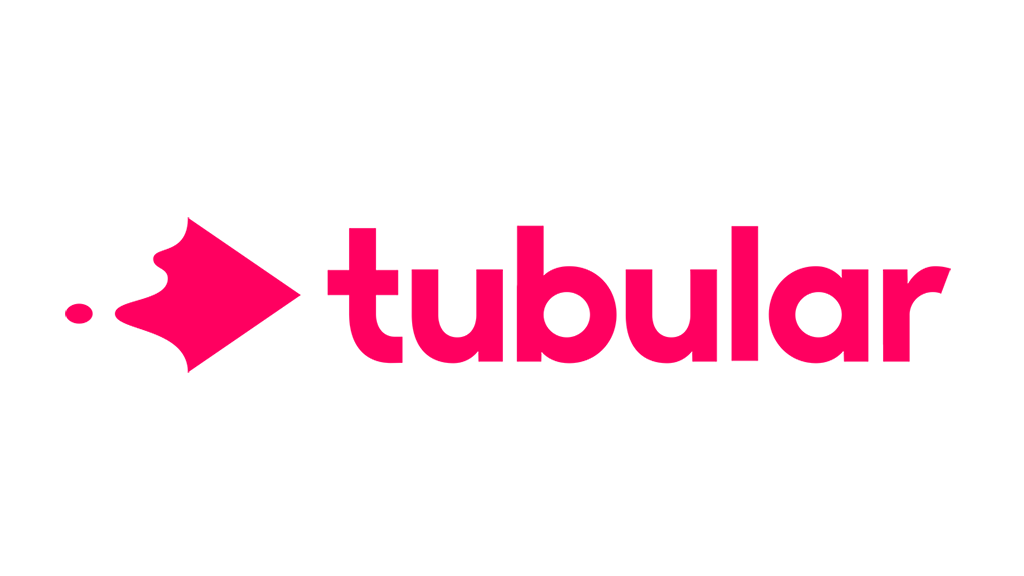Overview: Ringba and Microsoft Forms as Other Demand Generation Category solutions.
Ringba and Microsoft Forms cater to different business needs within the demand generation category. Ringba excels in communication and analytics, primarily benefiting large enterprises in industries like marketing and IT. Microsoft Forms focuses on customer feedback and engagement, appealing to smaller businesses and the education sector. Both offer robust support options, but Microsoft's features are more geared towards collaboration. Each tool's specialized strengths make them suitable for specific operational scopes and strategic focuses.
Ringba: Ringba provides inbound call tracking, attribution, reporting, and analytics for marketers, digital agencies, call centers, and performance networks. It optimizes pay-per-call campaigns.
Microsoft Forms: Microsoft-Forms is a free tool to create online surveys, forms, polls, and quizzes. It uses AI to simplify creating questionnaires and gathering responses.
Ringba and Microsoft Forms: Best Use cases based on the customer satisfaction data
Key Capabilities Supported
Ringba facilitates communication management and sales call tracking. Ringba aligns well with operations needing robust tracking and sales call management. read more →
Microsoft Forms supports customer feedback and engagement management. Microsoft Forms fits those focusing on feedback and collaboration. read more →
Business Goals
Ringba helps improve ROI and customer acquisition. Ringba aligns with goals like enhancing customer relationships. read more →
Microsoft Forms aims to enhance customer relationships and improve digital presence. It aligns with goals like launching new products. read more →
Core Features
Ringba's standout features include Custom Reports and Data Import. These help users manage complex data analytics and integration needs. read more →
Microsoft Forms offers Custom Reports and Integration, catering to users who require analytics and seamless data handling. read more →
Vendor Support
Ringba offers 24/7 Support and Phone Support. This reflects the need for constant support in communication-heavy operations. read more →
Microsoft Forms provides 24/7 Support and offers diverse channels. This suits diverse support preferences among its user base. read more →
Segments and Industries
Ringba serves large enterprises and industries like marketing and IT. It suits users in demanding fields needing advanced communication tools. read more →
Microsoft Forms targets small to mid-sized markets, with a focus on IT and education sectors. read more →
Operational Alignment
Ringba fits into large-scale operational workflows with its focus on analytics for large enterprises. read more →
Microsoft Forms is designed for smaller-scale collaboration, aligning with businesses needing streamlined feedback handling. read more →
Failure Risk Guidance?
Compliance Risk
{{{rsh_C_1}}}
{{{rsh_C_1}}}
Security & Privacy Risk
{{{rsh_C_1}}}
{{{rsh_C_1}}}
Integration Risk
{{{rsh_C_1}}}
{{{rsh_C_1}}}
Migration Risk
{{{rsh_C_1}}}
{{{rsh_C_1}}}
IT and Other Capabilities
- Low
- Medium
- High
Data
Support
Others
Ringba in Action: Unique Use Cases
Why is Ringba the best choice for Communication Management?
How does Ringba address your Campaign Management Challenges?
How efficiently Does Ringba manage your Advertisement?
Microsoft Forms in Action: Unique Use Cases
What Are the key features of Microsoft Forms for Customer Feedback Management?
What Are the key features of Microsoft Forms for Engagement Management?
What solutions does Microsoft Forms provide for Collaboration?
How does Microsoft Forms facilitate Workflow Management?
Alternatives
Integrations
Few Ringba Integrations
Few Microsoft Forms Integrations
News
Latest Microsoft Forms News
Dynamics 365 Contact Center now available in GCC-M - Microsoft
Microsoft has launched Dynamics 365 Contact Center in the Government Community Cloud (GCC), enhancing communication for government agencies with secure, AI-driven contact center solutions. This release supports public sector innovation with FedRAMP High Certification, ensuring compliance and security. The solution offers omnichannel communication, AI-assisted services, and flexible deployment options, empowering government entities to improve service efficiency and engagement.