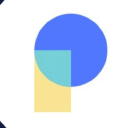Overview: Microsoft OneDrive for Business and Kernel IMAP Backup Tool as Collaboration and Productivity Category solutions.
Microsoft OneDrive for Business excels as a robust collaboration platform, offering extensive content management, sharing capabilities, and security features. It supports a wide range of business goals, including improving internal communications and customer relationships, with strong vendor support. In contrast, Kernel IMAP Backup Tool serves niche requirements in data backup and management, emphasizing ease of migration and essential custom reporting. Its user base specifics are largely undefined, indicating a more specialized application.
Microsoft OneDrive for Business: Microsoft OneDrive for Business enables file sharing and real-time collaboration. Documents can be worked on simultaneously using OneDrive cloud storage.
Kernel IMAP Backup Tool: Kernel-IMAP-Backup-Tool allows secure local backup of IMAP emails from various servers and includes features for importing PST files. It supports Gmail, G Suite, Yahoo, and more.
Microsoft OneDrive for Business and Kernel IMAP Backup Tool: Best Use cases based on the customer satisfaction data
Key Capabilities Supported
Microsoft OneDrive for Business facilitates comprehensive collaboration and content management. read more →
Kernel IMAP Backup Tool aids in helpdesk management and communication tracking. read more →
Business Goals
Microsoft OneDrive for Business supports improving communications and customer relationships. read more →
Kernel IMAP Backup Tool offers no specified business goals but focuses on backup solutions. read more →
Core Features
Microsoft OneDrive for Business features include security, privacy, and integration capabilities. read more →
Kernel IMAP Backup Tool includes ease of migration and data export functionalities. read more →
Vendor Support
Microsoft OneDrive for Business offers robust 24/7 support and various contact methods. read more →
Kernel IMAP Backup Tool provides limited 24/7 support and primarily uses email for support inquiries. read more →
Segments and Industries
Microsoft OneDrive for Business is widely used across enterprises and education sectors. read more →
Kernel IMAP Backup Tool does not have defined customer segment details or industry focus. read more →
Operational Alignment
Microsoft OneDrive for Business integrates into diverse operational workflows, ideal for large-scale deployments. read more →
Kernel IMAP Backup Tool fits into niche operational contexts, focusing on data management tasks. read more →
Failure Risk Guidance?
Compliance Risk
{{{rsh_C_1}}}
{{{rsh_C_1}}}
Security & Privacy Risk
{{{rsh_C_1}}}
{{{rsh_C_1}}}
Integration Risk
{{{rsh_C_1}}}
{{{rsh_C_1}}}
Migration Risk
{{{rsh_C_1}}}
{{{rsh_C_1}}}
IT and Other Capabilities
- Low
- Medium
- High
Data
Support
Others
Microsoft OneDrive for Business in Action: Unique Use Cases
What benefits does Microsoft OneDrive for Business offer for Collaboration?
What benefits does Microsoft OneDrive for Business offer for Content Management?
How can Microsoft OneDrive for Business enhance your Sales Document Management process?
How can Microsoft OneDrive for Business optimize your Communication Management Workflow?
How can Microsoft OneDrive for Business optimize your Workflow Management Workflow?
Integrations
Few Microsoft OneDrive for Business Integrations
News
Latest Microsoft OneDrive for Business News
Dynamics 365 Contact Center now available in GCC-M - Microsoft
Microsoft has launched Dynamics 365 Contact Center in the Government Community Cloud (GCC), enhancing communication for government agencies with secure, AI-driven contact center solutions. This release supports public sector innovation with FedRAMP High Certification, ensuring compliance and security. The solution offers omnichannel communication, AI-assisted services, and flexible deployment options, empowering government entities to improve service efficiency and engagement.
Latest Kernel IMAP Backup Tool News
New Version 25 . 4 of Kernel Migration for SharePoint Released
KernelApps has released version 25.4 of its Kernel Migration for SharePoint tool, offering 3x faster migration speeds and enhanced features for SharePoint sites, lists, libraries, and permissions. The update includes improved large-scale data migration capabilities, multi-language support, and Microsoft Teams tab migration, ensuring error-free and efficient data transfers.