Prism PPM (formerly WorkOtter) Overview
Prism PPM transforms traditional project management offices (PMOs) by focusing on executing the most impactful projects effectively. This software shifts the paradigm from mere project collaboration to strategic asset management. With a detailed view of every facet of your project portfolio, Prism PPM empowers organizations to prioritize and execute high-value projects. It is trusted by top public and private organizations, offering practical help to project portfolio leaders. Prism PPM stands out with its ability to convert PMOs into strategic powerhouses, ensuring that resources are allocated to projects that drive organizational success.
Use Cases
Customers recommend Collaboration, Forecasting, Workflow Management, as the business use cases that they have been most satisfied with while using Prism PPM (formerly WorkOtter).
Business Priorities
Manage Risk and Scale Best Practices are the most popular business priorities that customers and associates have achieved using Prism PPM (formerly WorkOtter).
Prism PPM (formerly WorkOtter) Use-Cases and Business Priorities: Customer Satisfaction Data
Prism PPM (formerly WorkOtter) works with different mediums / channels such as E-Mail.
Prism PPM (formerly WorkOtter)'s features include Dashboard, Personalization, Templates, etc. and Prism PPM (formerly WorkOtter) support capabilities include Phone Support, Chat Support, Email Support, etc. also Prism PPM (formerly WorkOtter) analytics capabilities include Analytics, and Custom Reports.
Reviews
"As a user i can manage my own dashboard and tailor it to what I want. All of us as team members are aware of the progress of the project at all times. Communication is never lapsed." - Jodianne Williams
Prism PPM (formerly WorkOtter), TeamGantt, ClickUp, MeisterTask, Airtable, etc., all belong to a category of solutions that help Project Management. Each of them excels in different abilities. Therefore, determining the best platform for your business will depend on your specific needs and requirements.
WorkOtter simplifies project management and optimizes resource allocation. Portfolio management is improved with leading PPM software; request a demo now.
Popular Business Setting
for Prism PPM (formerly WorkOtter)
Top Industries
- Information Technology and Services
- Management Consulting
- Computer Software
Popular in
- Small Business
- Enterprise
- Mid Market
Prism PPM (formerly WorkOtter) is popular in Information Technology And Services, Management Consulting, and Computer Software and is widely used by Small Business, Enterprise, and Mid Market.
Prism PPM (formerly WorkOtter) Customer wins, Customer success stories, Case studies
What makes Prism PPM (formerly WorkOtter) ideal for Collaboration?
How can Prism PPM (formerly WorkOtter) enhance your Forecasting process?
How does Prism PPM (formerly WorkOtter) address your Workflow Management Challenges?
How does Prism PPM (formerly WorkOtter) facilitate Helpdesk Management?
How does Prism PPM (formerly WorkOtter) address your Communication Management Challenges?
11 buyers and buying teams have used Cuspera to assess how well Prism PPM (formerly WorkOtter) solved their Project Management needs. Cuspera uses 1729 insights from these buyers along with peer reviews, customer case studies, testimonials, expert blogs and vendor provided installation data to help you assess the fit for your specific Project Management needs.
| CUSTOMERS | TESTIMONIALS |
|---|---|

|
As a user i can manage my own dashboard and tailor it to what I want. All of us as team members are aware of the progress of the project at all times. Communication is never lapsed. Testimonial By Jodianne Williams |

|
With this system you’re able to manage Gantt charts and it offers some interactive features. You have the ability to configure your displays and dashboards can be set up according to the user’s role. The reports can automatically be emailed to users and teams can collaborate on projects. Overall th...is is a good system to have. I wish there were more languages offered. Currently English is the only supported language. But it does work good enough to get tasks done. |

|
I belong to a company wherein using JIRA as our ticketing system is a must. So with the help of this software – WorkOtter we are easily to integrate with JIRA. My company is also timely and deadlines are always a big deal so using WorkOtter makes it easy to plot our work using its feature – Gantt C...hart. |
| CUSTOMERS | TESTIMONIALS |
|---|---|

Jodianne Williams Project Manager Scriptique |
As a user i can manage my own dashboard and tailor it to what I want. All of us as team members are aware of the progress of the project at all times. Communication is never lapsed. Testimonial By Jodianne Williams |

Mieesha Blake Project Manager Xerox |
With this system you’re able to manage Gantt charts and it offers some interactive features. You have the ability to configure your displays and dashboards can be set up according to the user’s role. The reports can automatically be emailed to users and teams can collaborate on projects. Overall th...is is a good system to have. I wish there were more languages offered. Currently English is the only supported language. But it does work good enough to get tasks done. |

Melvin Viloria Data AnalysT Microsourcing |
I belong to a company wherein using JIRA as our ticketing system is a must. So with the help of this software – WorkOtter we are easily to integrate with JIRA. My company is also timely and deadlines are always a big deal so using WorkOtter makes it easy to plot our work using its feature – Gantt C...hart. |
Quick Start: Project Management Overview
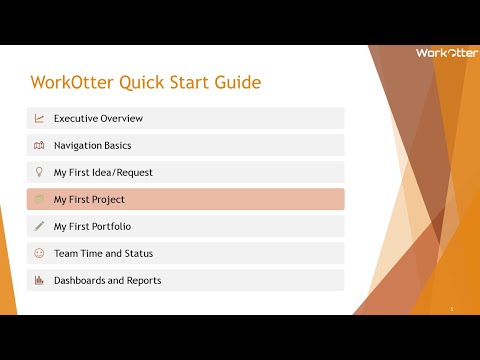
Frequently Asked Questions(FAQ)
for Prism PPM (formerly WorkOtter)
What is Prism PPM (formerly WorkOtter)?
WorkOtter is a cloud-based resource, project, and portfolio (PPM) solution for organizations looking to reach their full potential and make their PMOs look brilliant through the power of integrated resource management, workflow, project planning, and dashboards. WorkOtter is ideal for IT, new product development, and Engineering PMOs organizations ready to reach their full potential by eliminating project management chaos and gridlock.
WorkOtter assists with setup, data import, training, and reporting. It manages multiple projects in a consolidated roadmap with personalized dashboards and reports. Capacity planning providing clear supply vs. demand reporting to hire, start, and finish projects. Makes project details visible to every stakeholder to identify and fix issues before impacting the portfolio and also, sends notifications to responsible parties for resolution and to keep everyone in the loop.
Key WorkOtter features include Project Management (Gantt, Kanban, Financials, RAID Logs, Microsoft Project integration, JIRA Sync), Document Management, resource management, Portfolio Management, Timesheets, Program Management, and amazing Dashboards.
What is Prism PPM (formerly WorkOtter) used for?
What are the top features of Prism PPM (formerly WorkOtter)?
Who uses Prism PPM (formerly WorkOtter)?
What are Prism PPM (formerly WorkOtter) alternatives?
Where is Prism PPM (formerly WorkOtter) located?
Prism PPM (formerly WorkOtter) Competitors
Prism PPM (formerly WorkOtter) Features
- Low
- Medium
- High
| FEATURE | RATINGS AND REVIEWS |
|---|---|
| Analytics | Read Reviews (31) |
| Custom Reports | Read Reviews (414) |
| CAPABILITIES | RATINGS AND REVIEWS |
|---|---|
| Analytics | Read Reviews (31) |
| Custom Reports | Read Reviews (414) |
Software Failure Risk Guidance
?for Prism PPM (formerly WorkOtter)
Overall Risk Meter
Top Failure Risks for Prism PPM (formerly WorkOtter)
Prism PPM News
Prism PPM Profile
Company Name
Prism PPM
Company Website
https://prismppm.com/HQ Location
Missouri, United States
Employees
11-50
Social
Financials
PRIVATE









